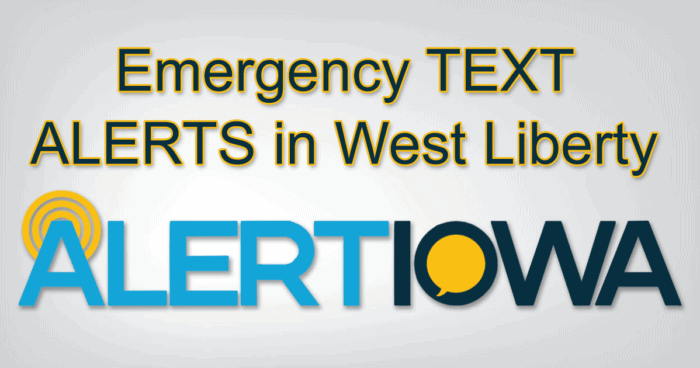Alert Iowa makes it easier for residents of West Liberty, and the greater Muscatine County area, to sign up and receive instant alerts about severe weather conditions,
major accidents, and other emergencies. Using software created by Rave Mobile Safety, West Liberty sends alerts to residents.
This emergency notification system has been made possible by Alert Iowa. The system enables West Liberty and Muscatine County officials to better communicate emergency information directly to citizens via telephone, text message, email, and social media. The system also has the capability to translate messages into multiple languages.
Signing up for Alert Iowa is easy and can be done through the city’s web portal using the link below, by sending a text, or by downloading the Smart911 app.
By opting in via text you’ll begin to receive instant alerts to your device right away about West Liberty and Muscatine County. You can customize your alerts by
signing up online. Customization lets you decide which devices receive messages, who receives messages, and just what kind of messages do you want to receive.
Just want alerts from West Liberty? If you make an account online you can disable county alerts. Only want to know about certain disasters? Those can be customized as well.
To sign up:
● Create an account on West Liberty’s web portal. Get started HERE!
● Text WestLibertyIA to 672-83.
● Download the Smart911 app from the Apple or Google Play stores
Additional information on the system is available at www.homelandsecurity.iowa.gov
FAQS
Why should I sign-up for Alert Iowa?
When emergencies happen, be the first to know. Muscatine County and the City of West Liberty will use Alert Iowa to send official, real-time alerts to the public with information about potentially life-saving actions they may need to take to keep themselves and their families safe. By signing up for Alert Iowa you are taking a large step toward improving your personal safety.
Who can sign-up for Alert Iowa?
Alert Iowa is available to anyone who lives, works, travels through, or visits West Liberty. The address can be your home location, work location, or any other location you care about.
How does it work?
When an emergency occurs that meets the criteria for sending out an alert to the public, the City of West Liberty or Muscatine County will gather the necessary information and push out an alert to the affected area. Alerts can be sent out county wide or to a specific area.
How much does it cost?
This service is provided by Alert Iowa at no cost to the public; however, message and data rates may apply depending on your provider and phone services.
Can I call the alert phone number back or reply back to the email?
Voice messages provide a dial-back number to replay an alert message. Depending on who sent the alert and the type it may or may not allow for you to reply to it. It is important to listen to or read the full message for any important contact information that pertains to that message.
When will I start receiving alerts?
Once you have signed up and confirmed your contact information within the system, you will begin receiving alerts.
How do I update or remove my notification preferences and contact information used by Alert Iowa?
Follow the below steps to change your Alert Iowa preferences (for example, to reduce the number of messages of a certain type, or to change the contacts used for each kindof message):
- Go to alert.iowa.gov and select the county you are registered in.
- Login using your Alert Iowa username and password (If you’ve forgotten these, follow the instructions on the page under “Forgot Username or Password?”)
Once signed in, click the ‘Preferences’ tab at the top - Under ‘Notification Preferences’, you can make changes to both the phone numbers and email addresses on which you want to receive Alerts powered by Smart911[or insert your alert system name] messages by clicking or unclicking the checkboxes
- You can also choose what alerts you want to receive and the method you wish to receive them by (text, voice, email)
- For example, if you wish to turn off all messages regarding Transportation Disruptions, simply uncheck the box to the left of “Transportation Disruption”
- If you wish instead only to receive emails for Transportation Disruption notifications, instead uncheck the “Text” and / or “Voice” choices, so that only“Email” remains checked
Will my information be disclosed or shared?
No, your information is private and will not be used or distributed in any manner. The information that you provide is exempt from public disclosure and will be used for emergency purposes only.